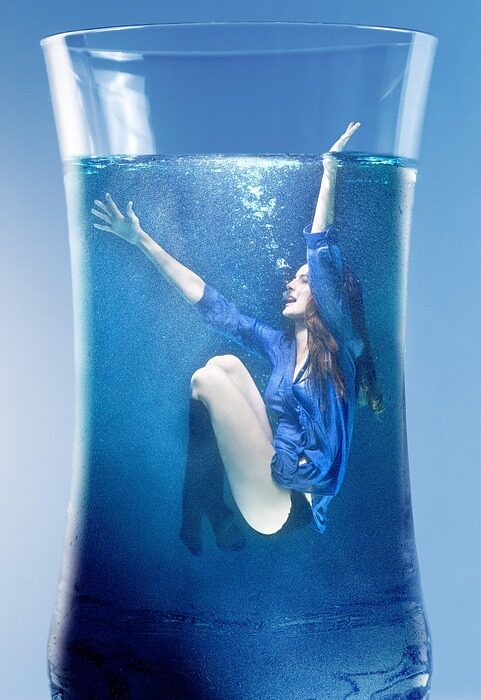If you’re looking to take your photoshop skills to the next level, composite images are a great place to start. This article will provide three tips for creating better photoshop composites. These tips will help you to create more realistic and believable images, which can be really useful for advertising or marketing purposes. So without further ado, let’s get started!
1. Start from the Ground Up: When creating a photoshop composite, it’s important to start with the basics. Begin by selecting an appropriate background for your image and make sure you spend a good amount of time blending it in properly with the rest of the elements. You can use a variety of techniques like warping, cloning, or masking to blend the elements together seamlessly.
2. Keep It Simple: Remember, photoshop composites should look real and believable, so try to keep them as simple as possible. Don’t add too many elements or it will start to look artificial and cluttered. Stick with the basics like light, shadow and texture and you’ll be able to create a more realistic composite.
3. Pay Attention To Lighting: A good photoshop composite should look natural and believable, so it’s important to pay close attention to the lighting of each element in the image. If you can make everything match in terms of light direction and intensity, your composite will look much more convincing.
Creating photoshop composites can be a great way to create unique and interesting images. However, it’s important to remember some basic tips like keeping things simple, paying attention to lighting, and matching colors in order to get the best results. With a little practice you’ll soon be creating stunning photoshop composites that look realistic and believable!